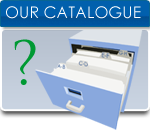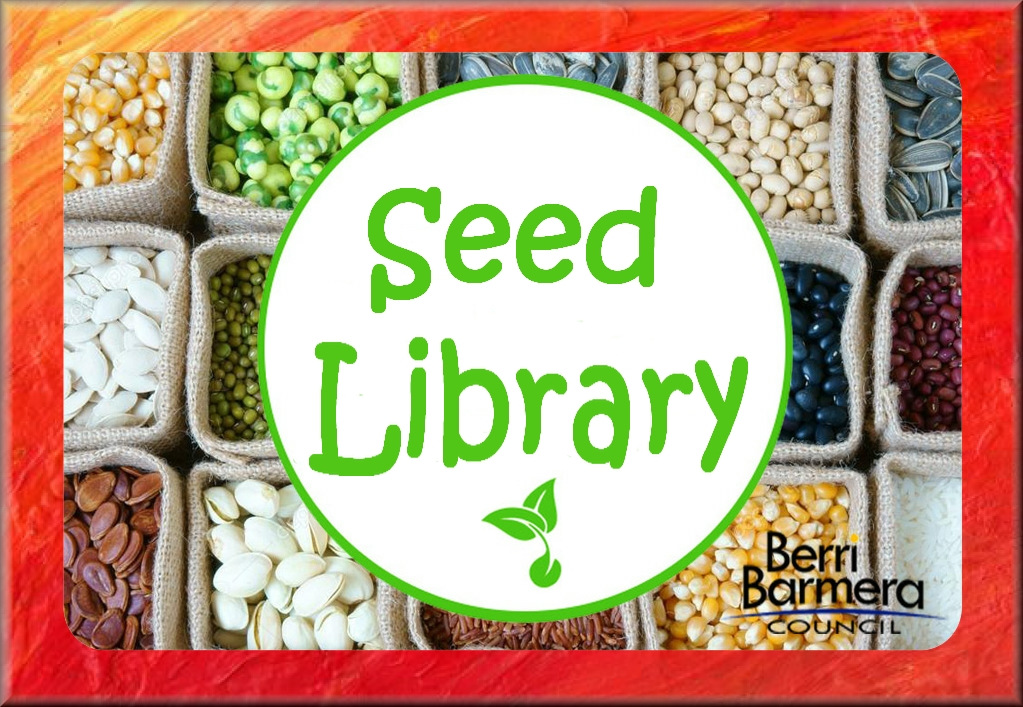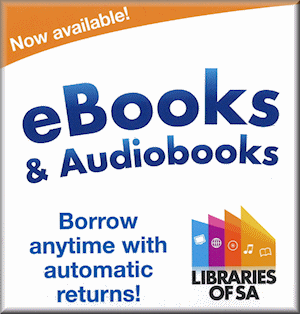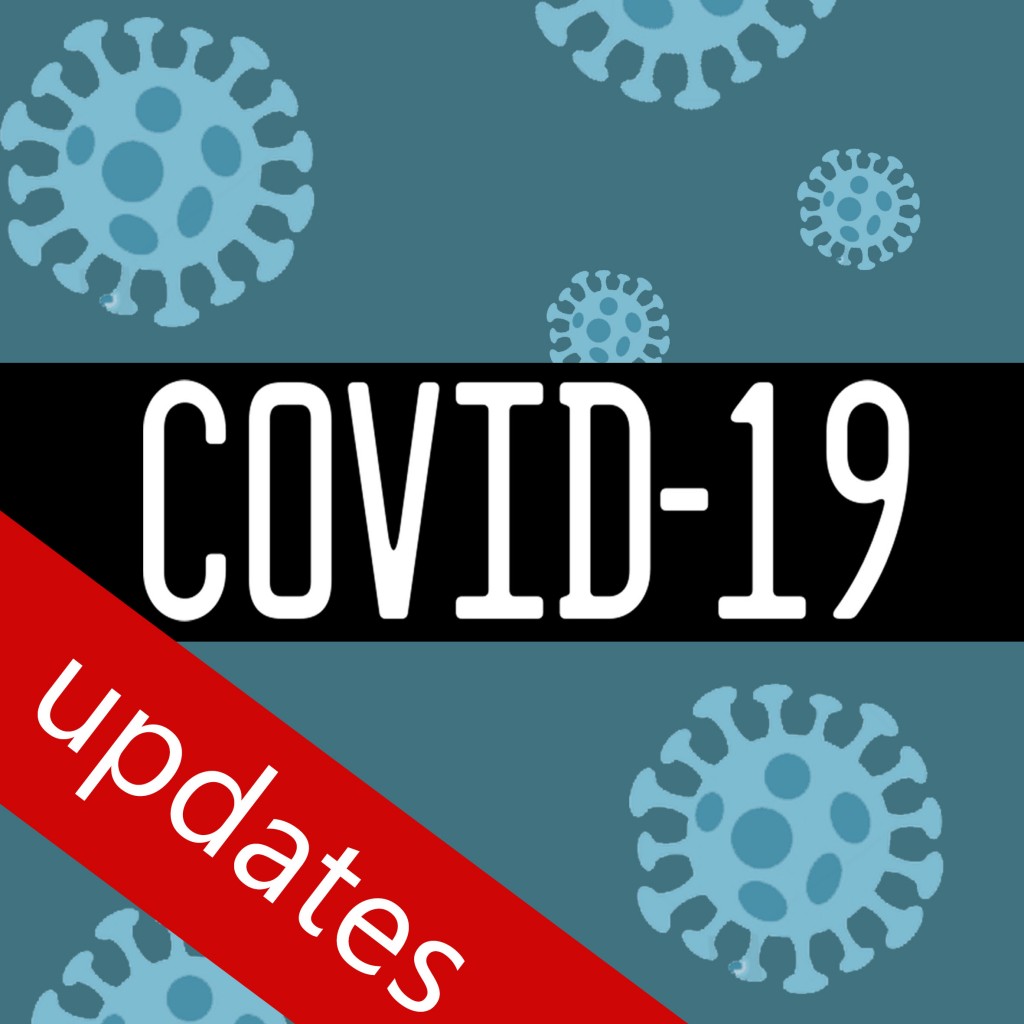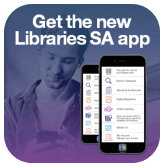✨School Holidays at the Berri Library ✨
FAQ
Find a book, CD or DVD
Search our library catalogue by clicking here. You can search for new items, reserve them and renew items you already have on loan (prior to the due date). You can even check your own borrower history and alter your borrower details.
To search for a specific type of item e.g. a DVD, or for items in a particular library, use the “Optional Search Filters” located at the bottom of the Search page you are on.
Book an Internet session
Both Berri and Barmera libraries provide free Internet to customers. Each library makes available a number of PC’s that can be booked for 3o minute or 1 hour internet sessions as well as providing WiFi access. Using the internet is free but printing does cost 20 cents for B&W and $1.10 per page for colour. All internet users must abide by our conditions of use and under 18 year old users require written parental consent.
At Berri Library you can pre-book an Internet session using your library card barcode number and PIN just by clicking here. This only works for Berri at the moment (as at Feb 2016) but we plan to make the same service available for Barmera in the near future.
Join the library
Membership of the library is free, but proof of identity with a current deliverable postal address is required at registration. A parent or guardian must sign a guarantee for borrowers under 18 years of age.
You may borrow as soon as you complete your membership form and your membership card is ready (usually immediately). Your “One Card” library membership can be used to borrow items at any South Australian public library and you can also return your items to any SA public library e.g. you could borrow items from an Adelaide metropolitan library and then return your items to Berri Library & Information Centre before the due date.
If you are temporarily visiting the area, you can still join the library as a visitor member. Visitor members are restricted to borrowing only five items at any one time.
View my details
You can find out what you currently have on loan, check your own borrower history and even view your reserves. Just click the “My Account” button on the top right side of the screen in our library catalogue. You can even alter your own borrower details and renew your items currently on loan (provided you do it before the due-date) and create your own lists of interesting items.
Renew items
You can renew the items you already have on loan using one of the following methods:-
- Login to the “My Library Account” section in our library catalogue , navigate to your ‘Current Loans’, click the + (plus) sign and then click the ‘Renew’ link next to the item you want to renew.
- Phone the Berri library on 8595-2666 or Barmera library on 8588-2872 and ask for your items to be renewed. You will need to quote your library borrower number.
- Visit your library in person and ask a staff member to renew your items. They will need to scan your borrower card to do so.
Reserve items (Holds)
You can place a hold on an item in the library collection using one of the following methods:-
- From the Library catalogue, Login to your Account. Search for the item you want to Hold in our library catalogue . Once you have found the item you want, click the ‘Place Hold’ link next to the item, Select your Pickup Library and then click the ‘Place Hold(s)’ button. A hold will now be placed on the item for you.
- Phone the Berri library on 8595-2666 or Barmera library on 8588-2872 and ask to reserve an item. You will need to quote your library borrower number.
- Visit your library in person and ask a staff member to place an item on hold for you. They will need to scan your borrower card to do so.
We will notify you with an SMS, email, letter or phone call (whatever method you nominate) to let you know when your item is ready for collection.
Remember you can check the status of your Holds at any time by logging into ‘My Account’ and clicking on the Holds tab.
Find out about my town’s history
The Berri Library & Information Centre has a dedicated local history room where you can spend time researching the history of the local area. There are thousands of digital photographs available for searching as well as a multitude of books, organisation & group histories, newspaper cuttings and pamphlets about the Berri and Barmera areas. We also have a dedicated Local History Officer who will do their best to help you locate what you are looking for.
Trace my ancestors
The Berri Library & Information Centre has a dedicated local history and genealogy room where you can spend time researching your family history. South Australian Births, Deaths and Marriages are available for keyword searching on computer, along with BDM’s from Queensland, Victoria and Tasmania. Free access is also available to Ancestry.com, the world’s largest online family history resource.
Use online resources
All registered Berri Barmera Library Service customers can access a number of online resources (also known as subscription based databases) via the World Wide Web.
Most of these online resources require a Username and/or Password before access will be granted. Please refer to the the relevant Online Resources Guide (available in-house at Berri or Barmera library) for access details. Currently all SA Public Libraries provide registered users access to Libby, Borrowbox, Lynda Library, Ancestry.com and Road to IELTS. Both Berri and Barmera libraries also provide you with access to Choice Online.
Phone the Berri Library on 8595-2666 or Barmera Library on 8588-2872 if you require assistance.
Ask a librarian
Need a hand to find information, but don’t know where to start? Ask a librarian at Berri Library & Information Centre for help.
Send us an email using our online contact form or phone the Berri Library on 8595-2666 or Barmera Library on 8588-2872 if you require assistance.
Borrow an e-Book
If you own an e-Book reader or a tablet computer and want to borrow an e-book then all you need to do is visit the Libraries of SA eBook and Audiobooks page. Libraries of SA offer a large collection of downloadable eBooks and Audiobooks including classics, new releases, nonfiction and bestsellers. The collection includes OverDrive (this includes access via the new Libby app) and ePlatform by Wheelers titles. This page contains all the information need to know about how to do this successfully. You can choose to read in your browser on a PC or use the downloadable Apps. You will need a valid X borrower barcode to use these services.
You can search the catalogue for free downloadable e-Books and Audiobooks at http://sapln.lib.overdrive.com/ If you have difficulty in using this service please consult the help files located at the bottom of the Libraries of SA eBook and Audiobooks page or phone the Berri Library on 8595-2666 or Barmera Library on 8588-2872.
Cloud Printing (AirPrint)
If you own an a smartphone or tablet and want to print in the library we have set up one of our public internet printers through HP ePrint mobile printing so that anybody can print to it. The printers email address is:- 577adyad22iko@hpeprint.com. We have tested it successfully with Google Cloud Print and Apps that you can use to print Google Docs can be found here.